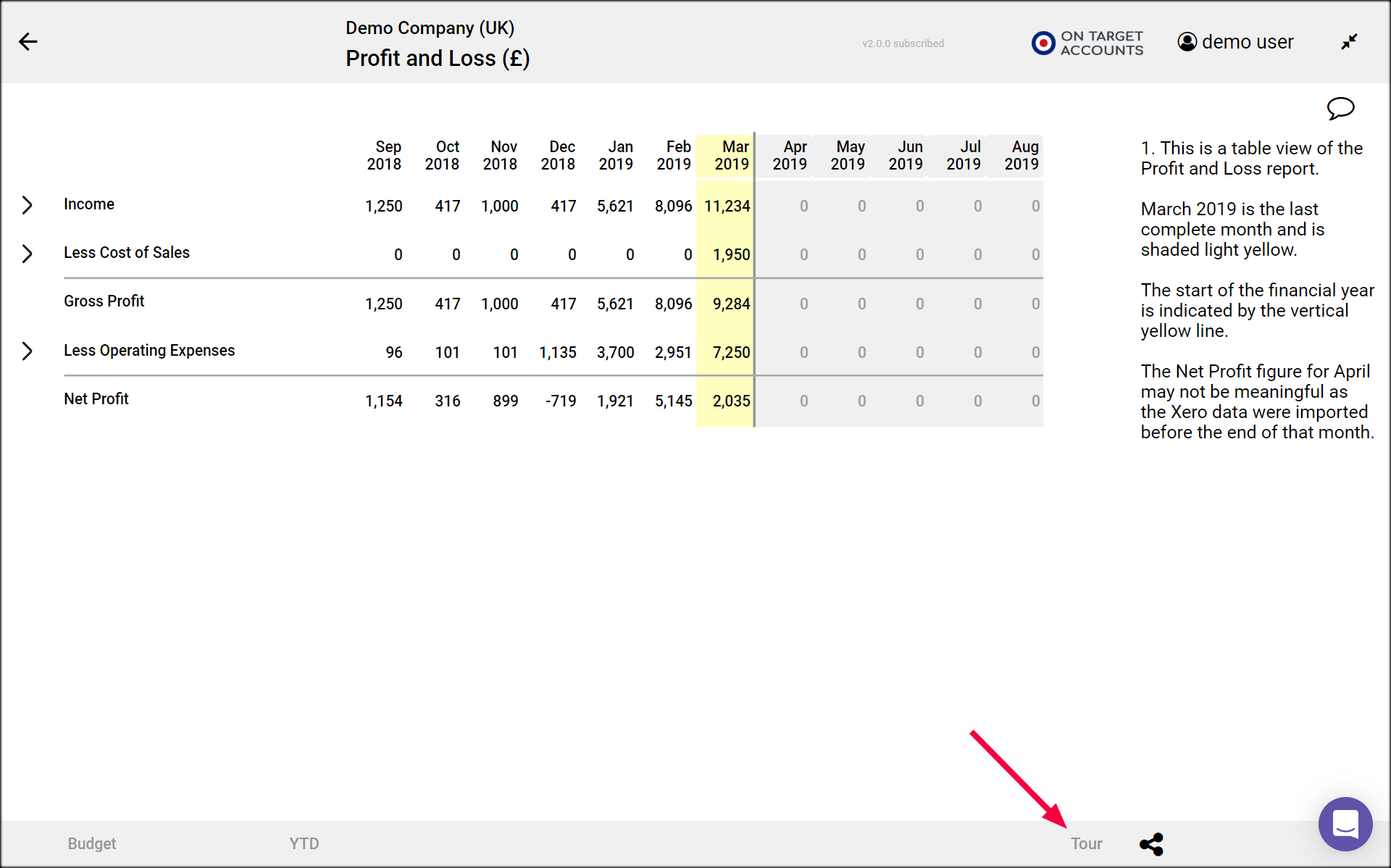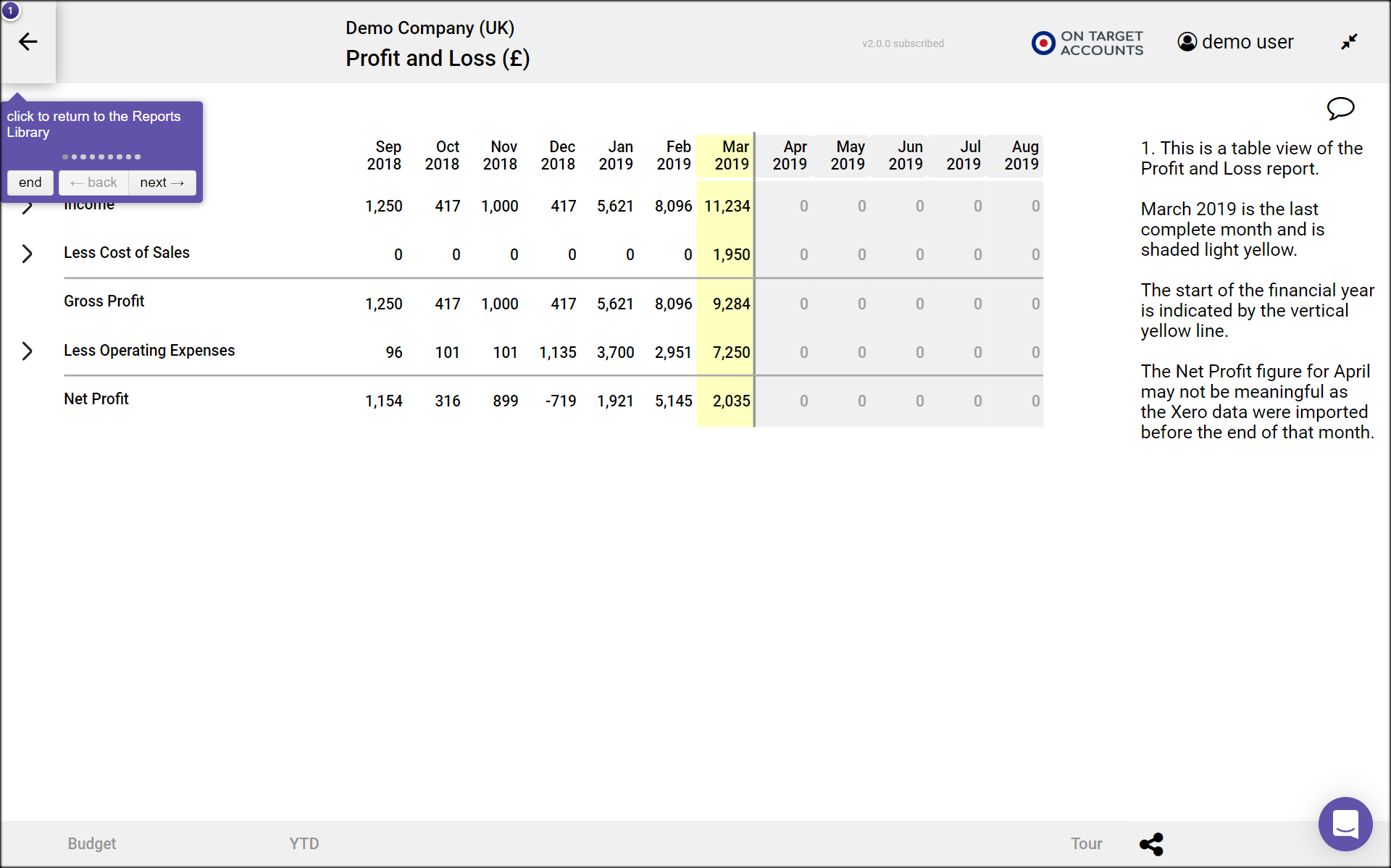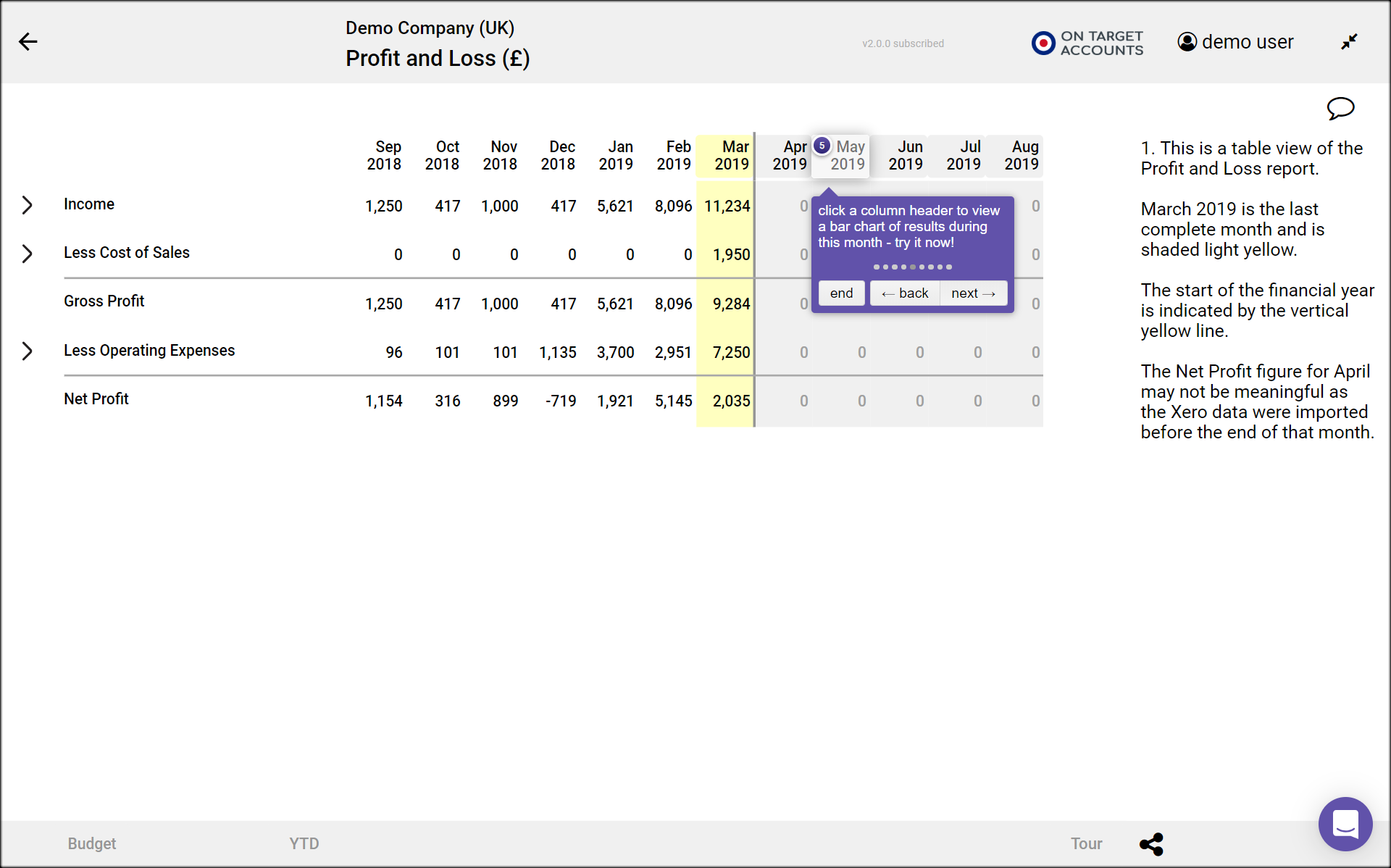Starting the introductory tour
A tour of features is available on every reports page, to help you learn what you can do in Numerable.
Start the tour by clicking on the grey word ‘Tour’ at the top left corner of the page.
Stepping through the tour
The tour consists of a series of steps. In each step a purple box indicates a button and explains its function.
Click on the ‘next’ button in the purple box to step forwards, ‘back’ to step back, or ‘end’ to finish the tour.