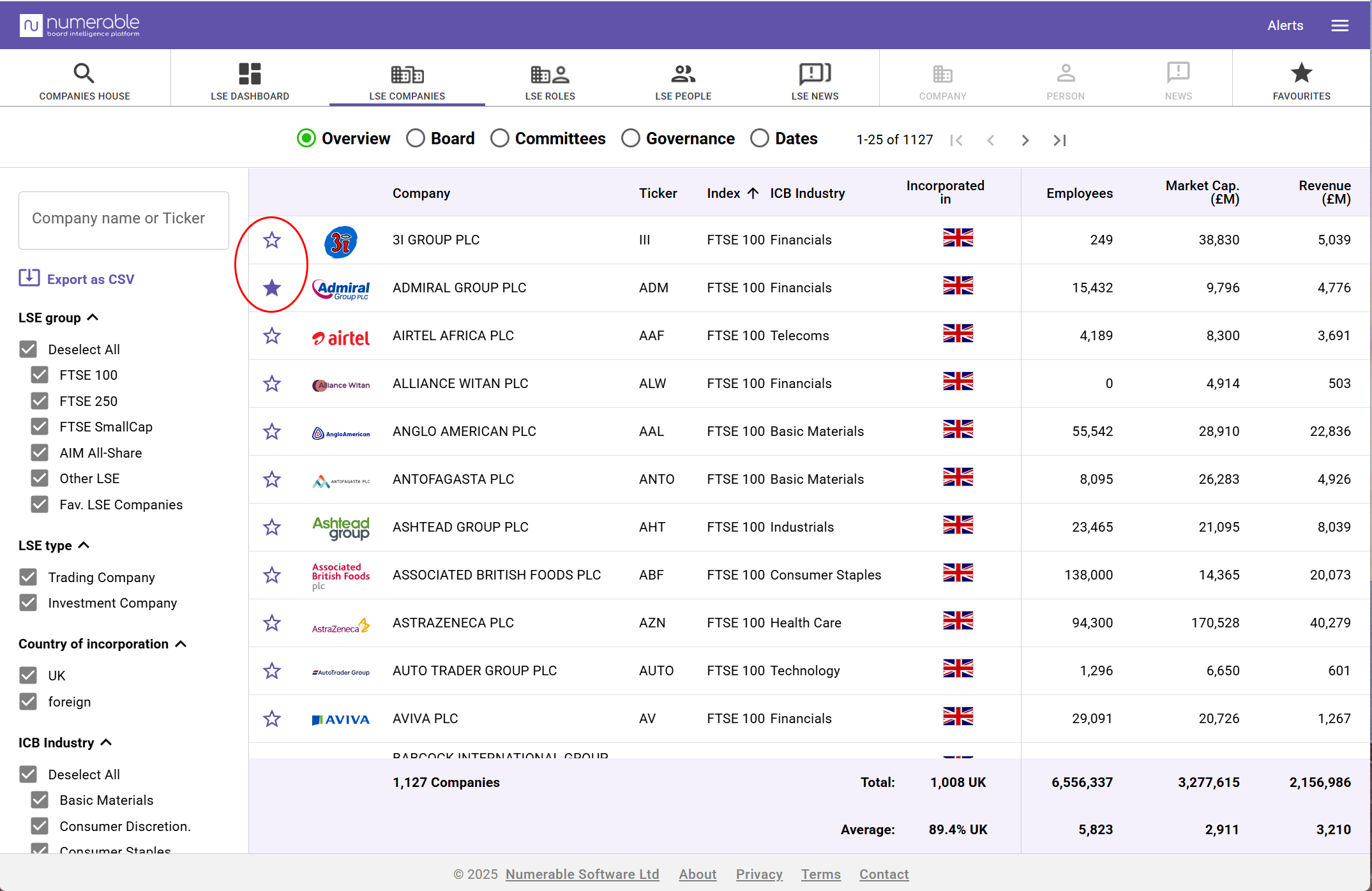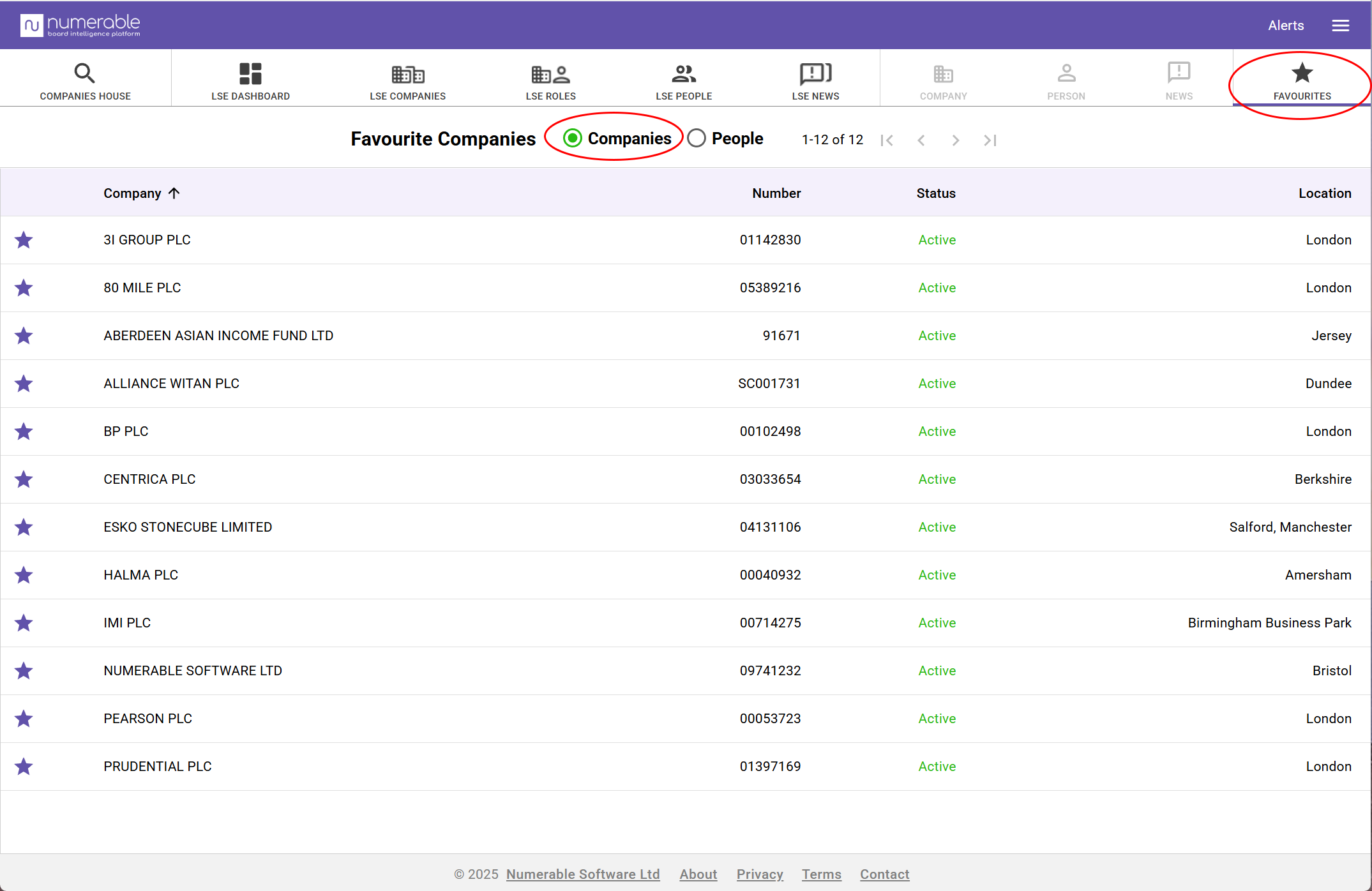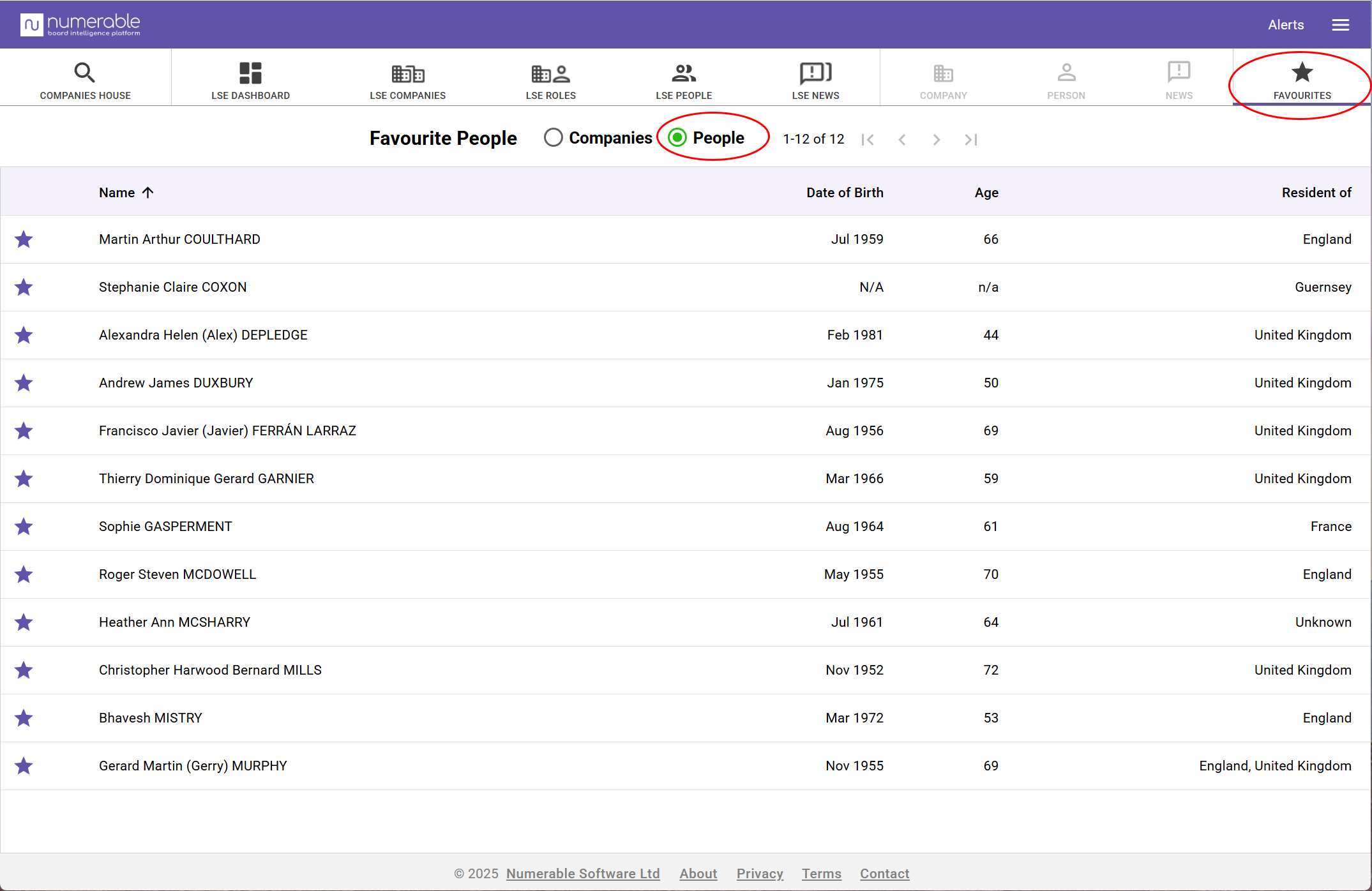You can save your favourite companies and people to Numerable’s favourite lists.
Then go to favourites to quickly click through to a saved company or person, so you don’t need to spend time searching for them again.
Under LSE Companies and Alerts, your favourite LSE Companies can be selected from an LSE group checkbox.
 Set a company or person as favourite
Set a company or person as favourite
On most pages throughout Numerable, companies and people are shown with a star by their names.
![]() An outline star indicates that the company or person is not currently a favourite.
An outline star indicates that the company or person is not currently a favourite.
Clicking on the outline star makes that company or person a favourite, and the star changes to solid colour.
 View Favourite Companies and People
View Favourite Companies and People
Your Favourite Companies and People can be accessed from the Favourites tab at the right end of the tab bar.
Select the radio button for Companies (to see your Favourite Companies) or People (for your Favourite People).
Then click on a row to go to the Company or Person page.
You can also ‘unfavourite’ a company or person by clicking on the star.