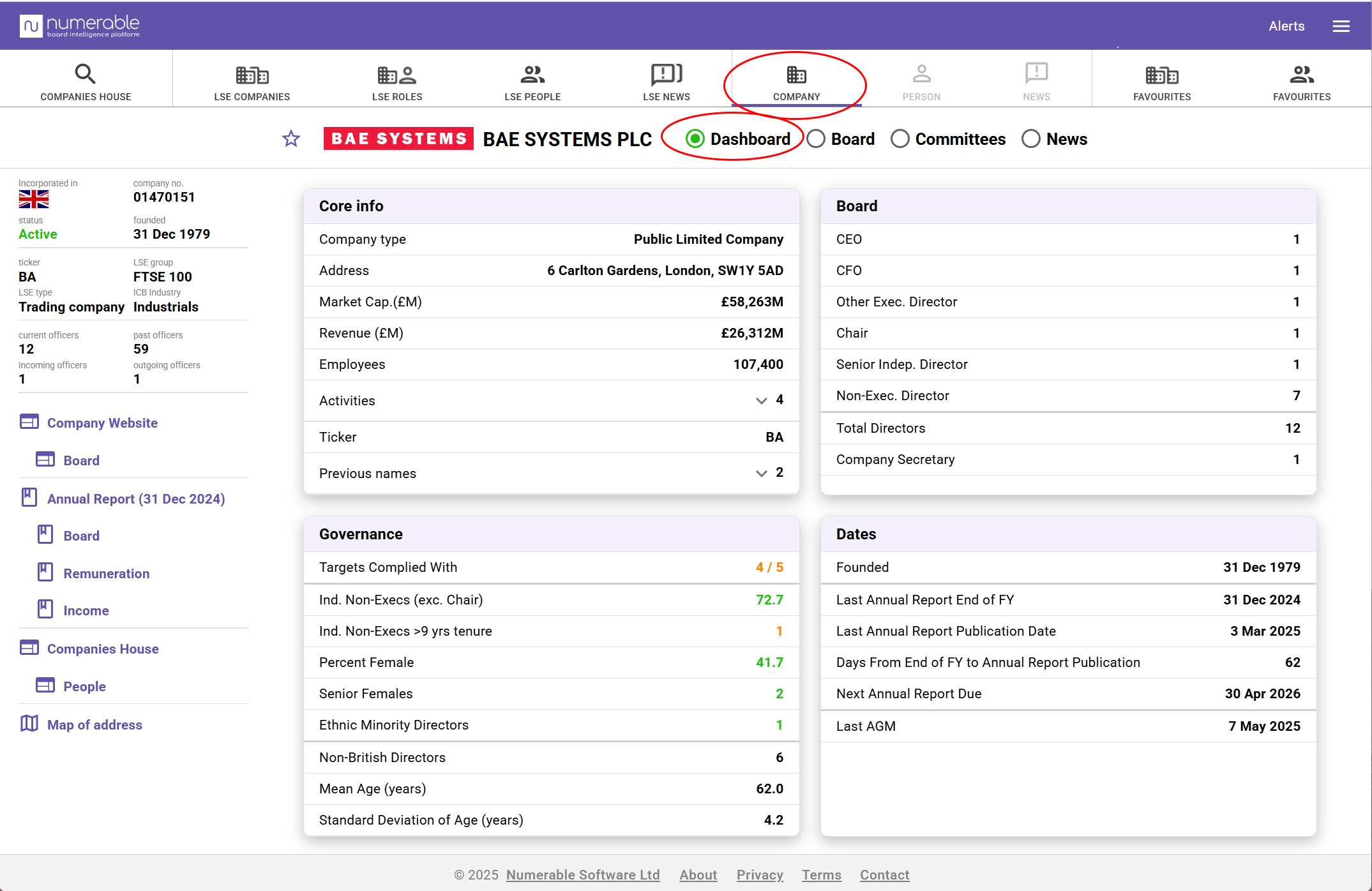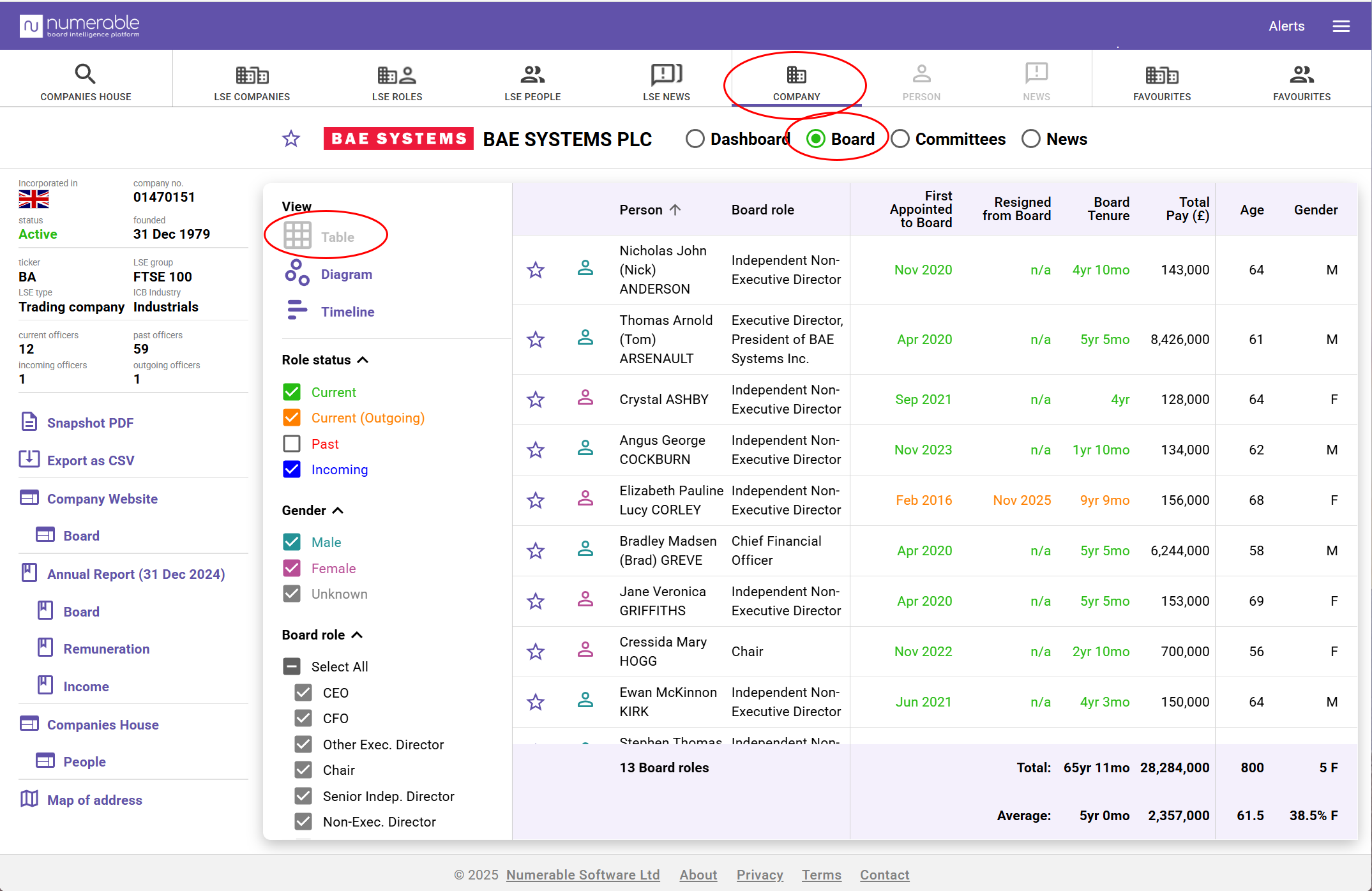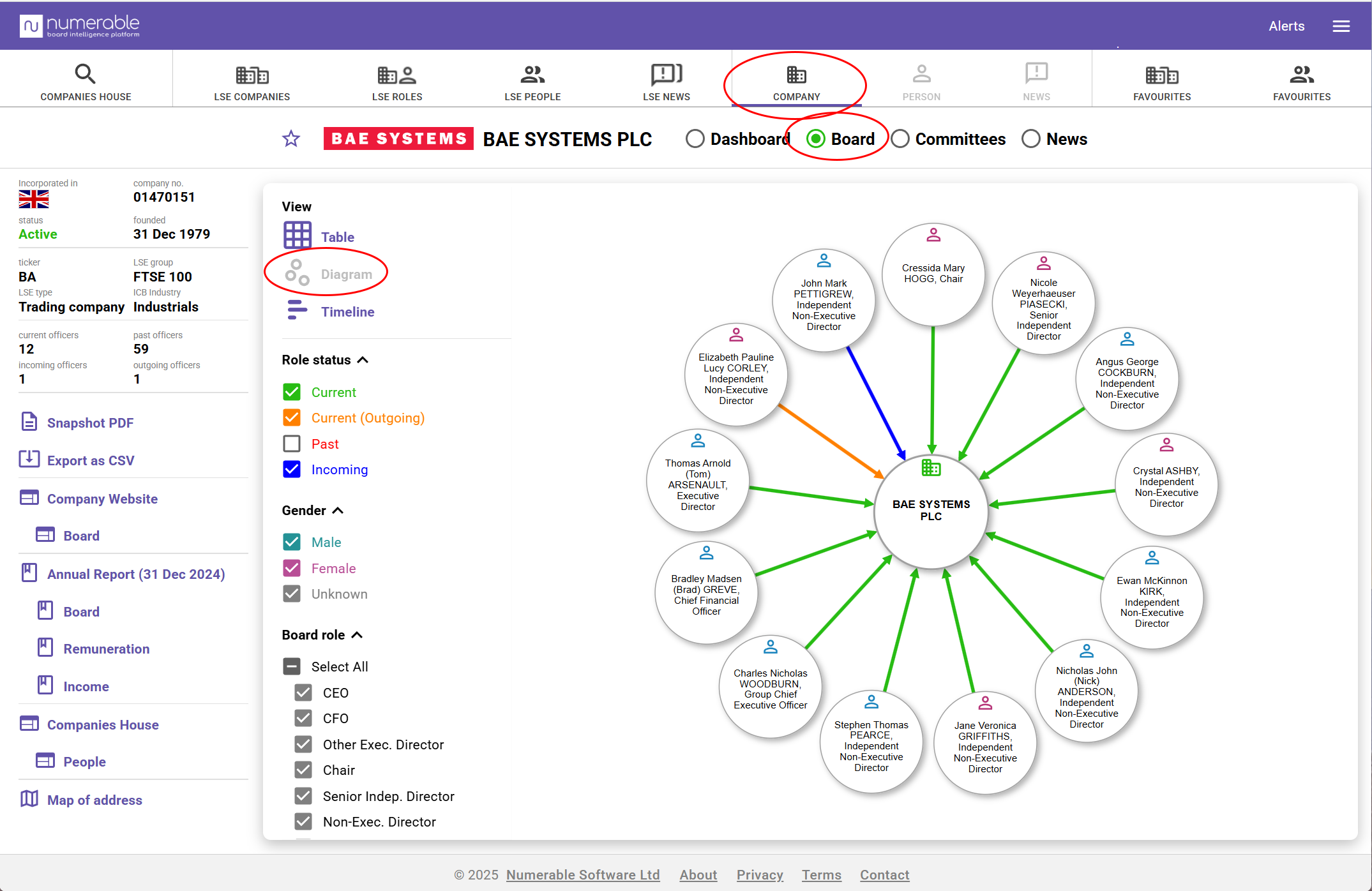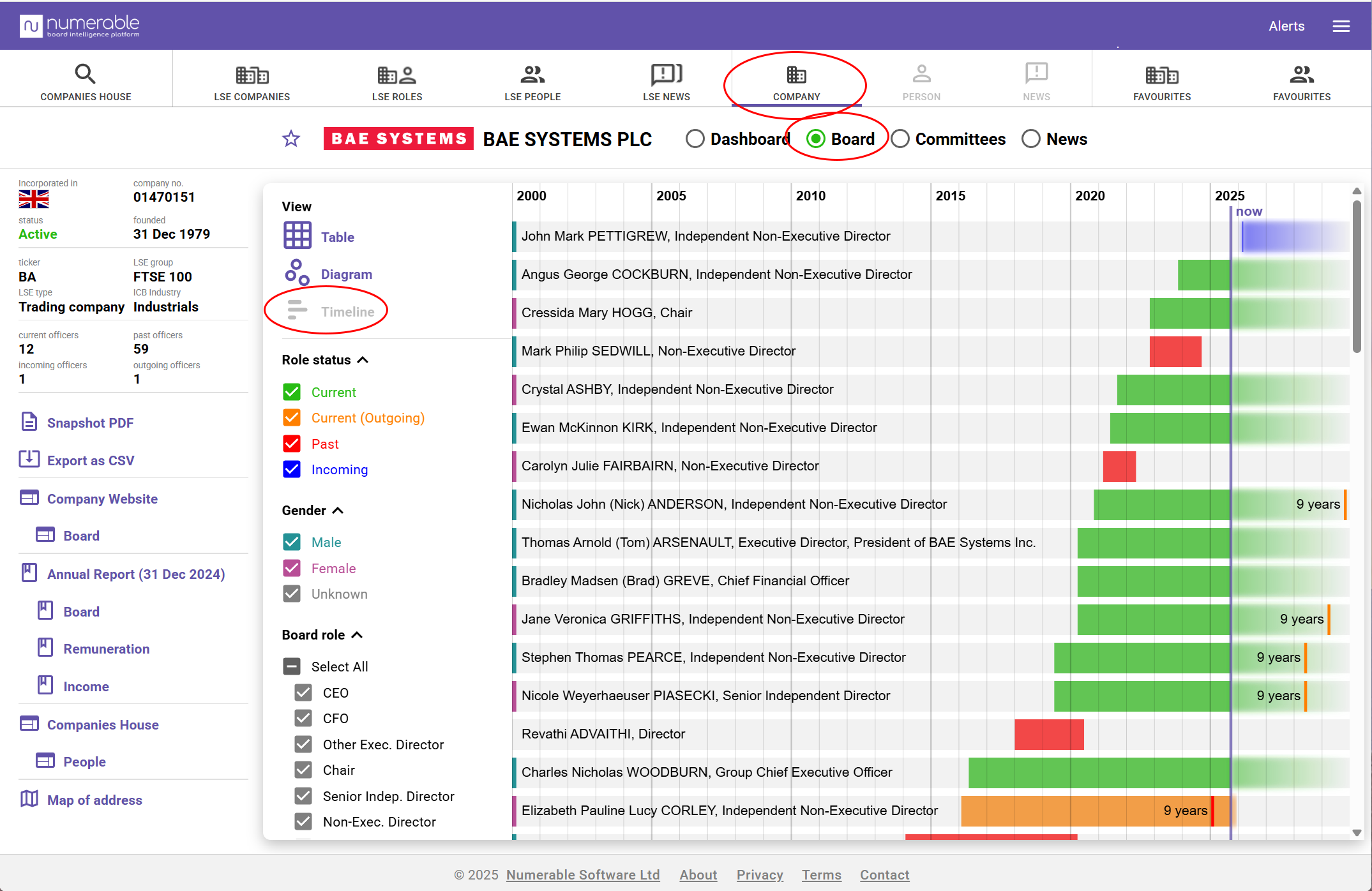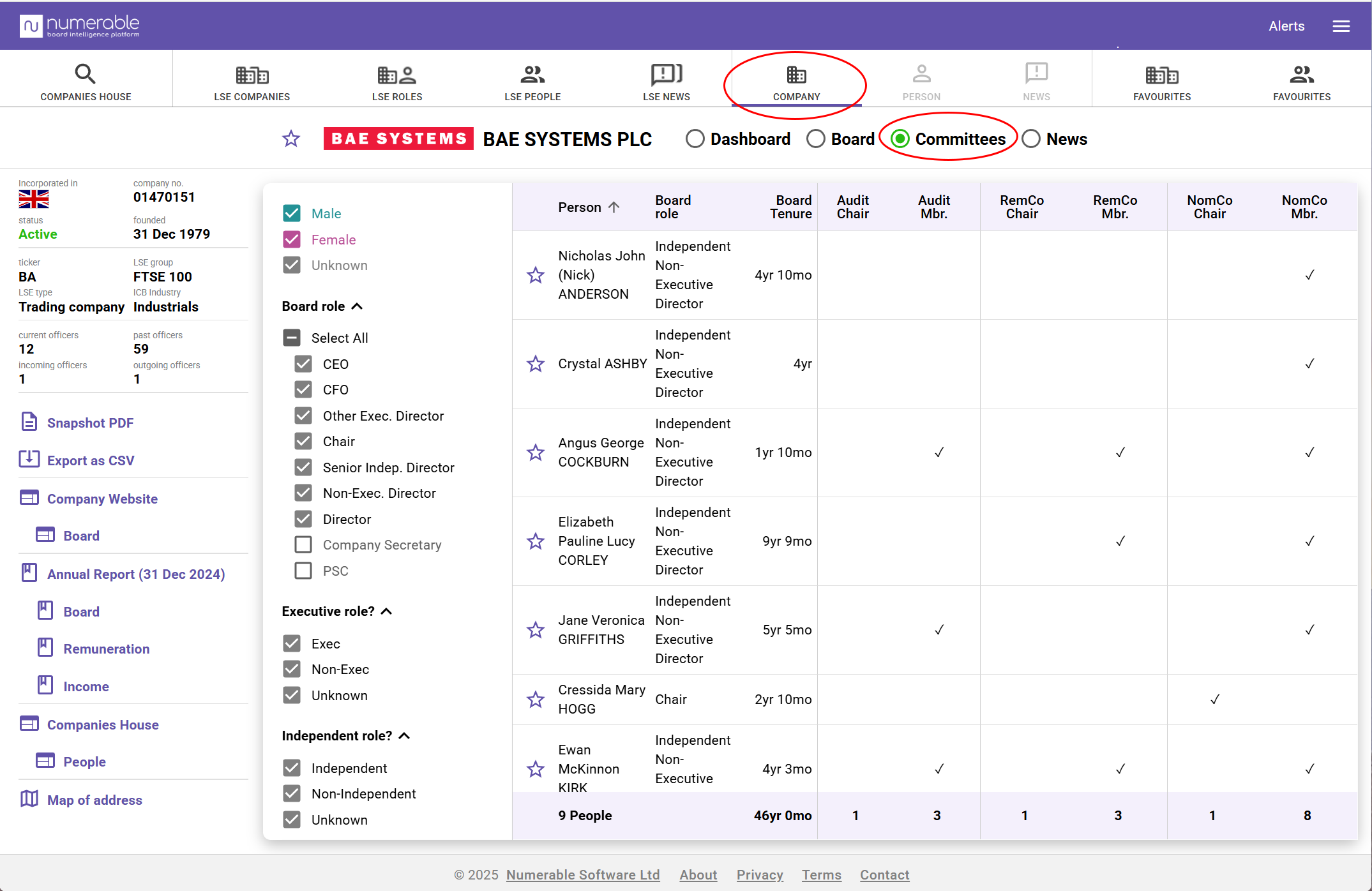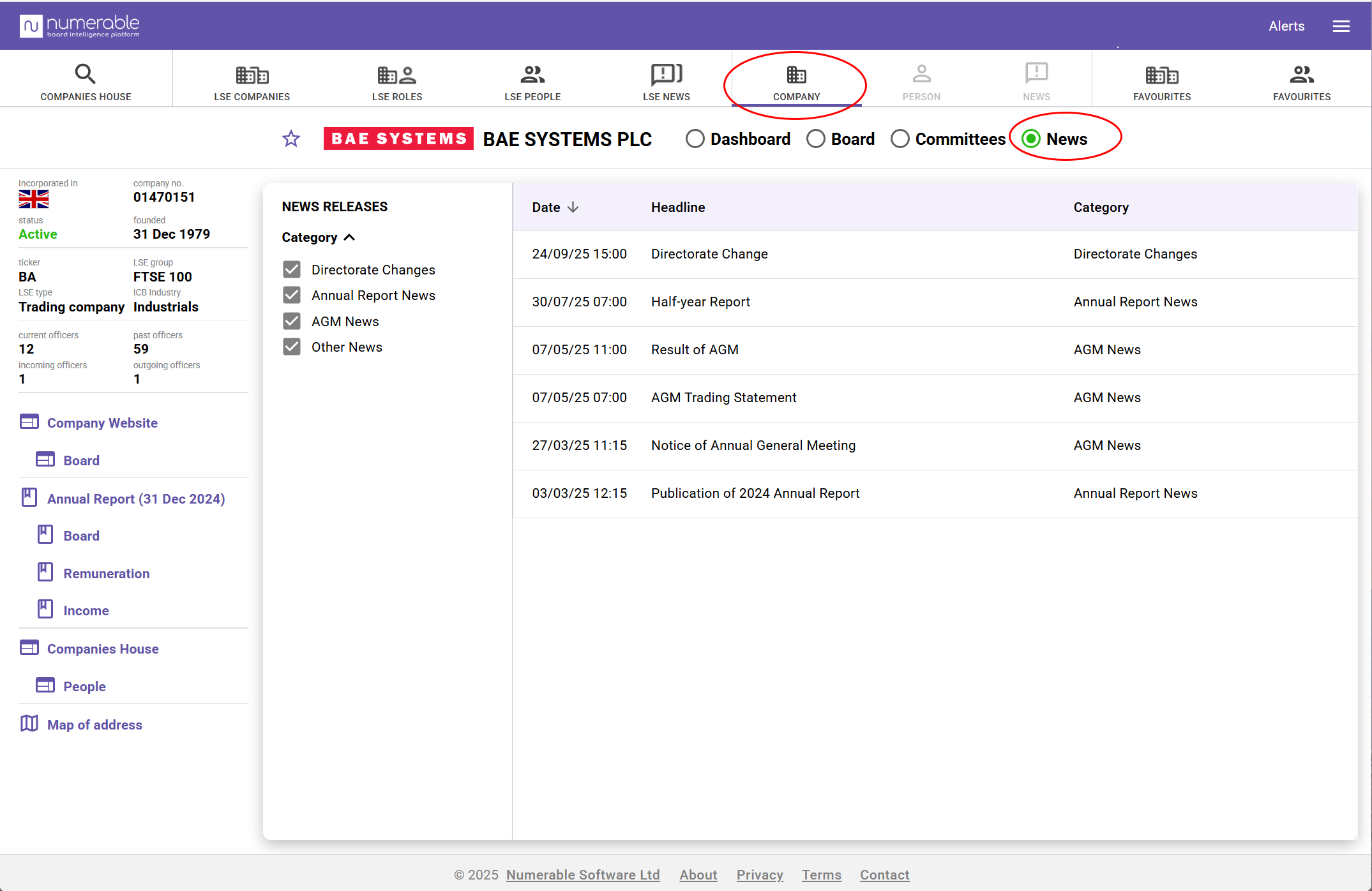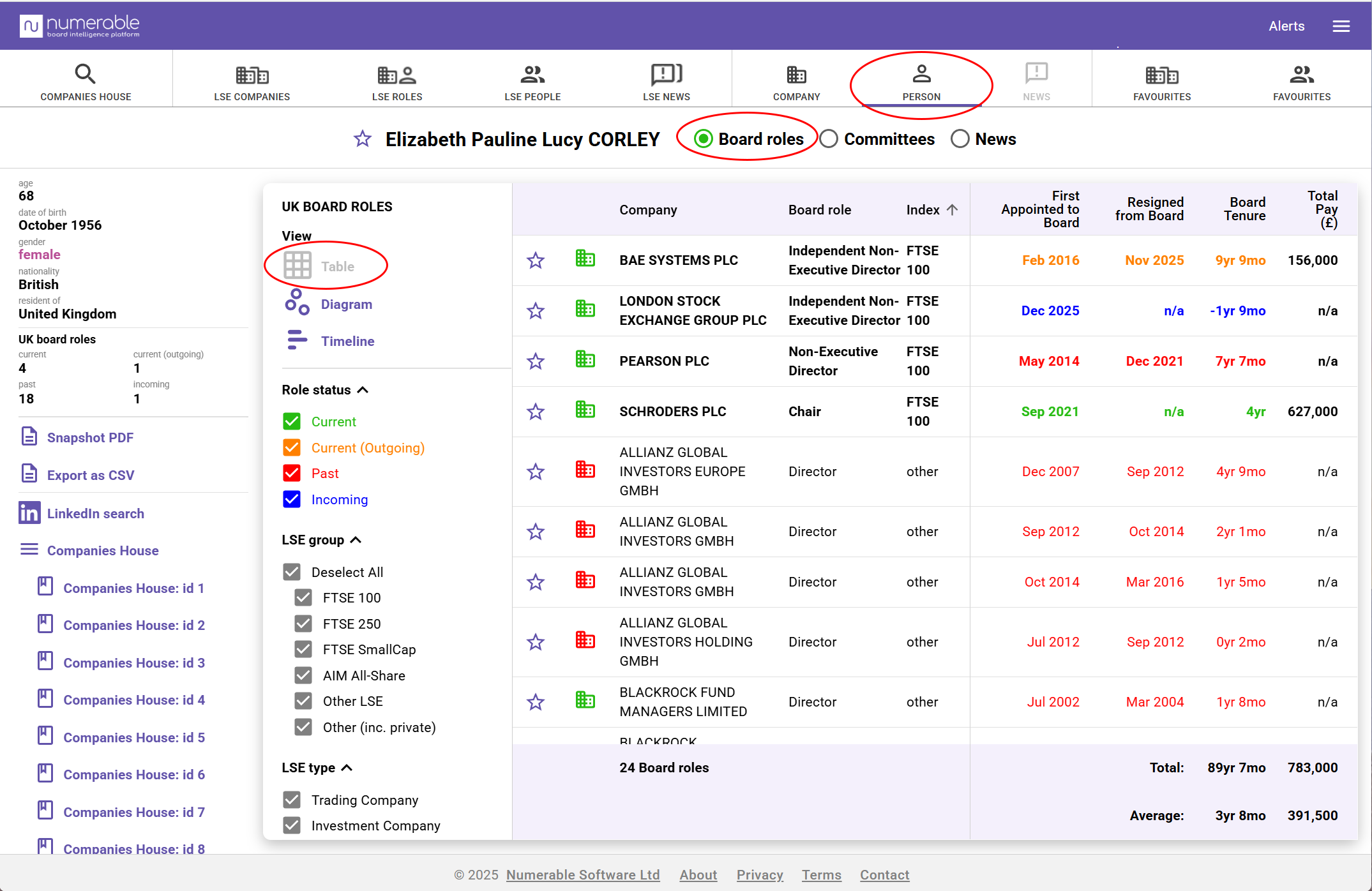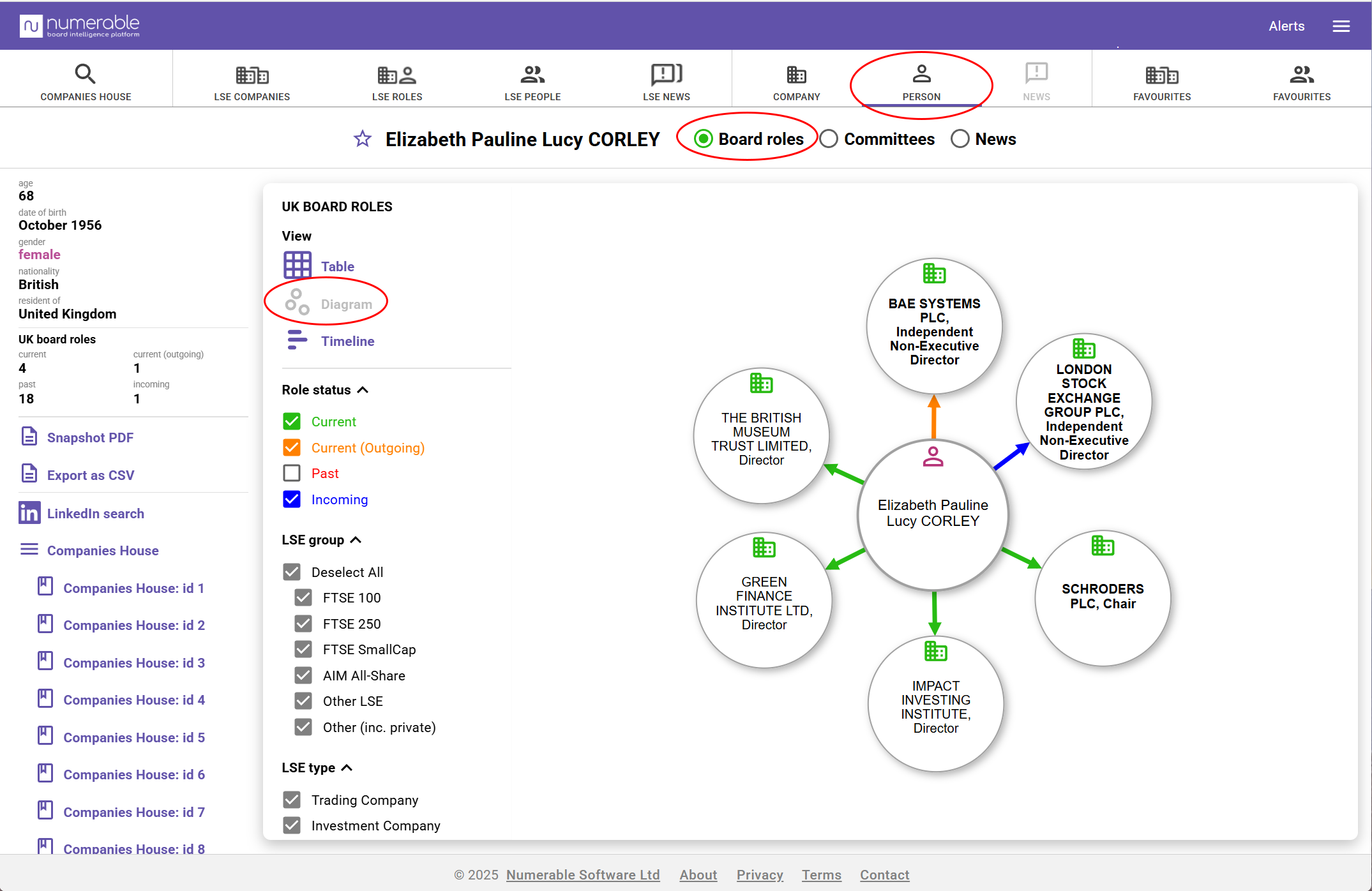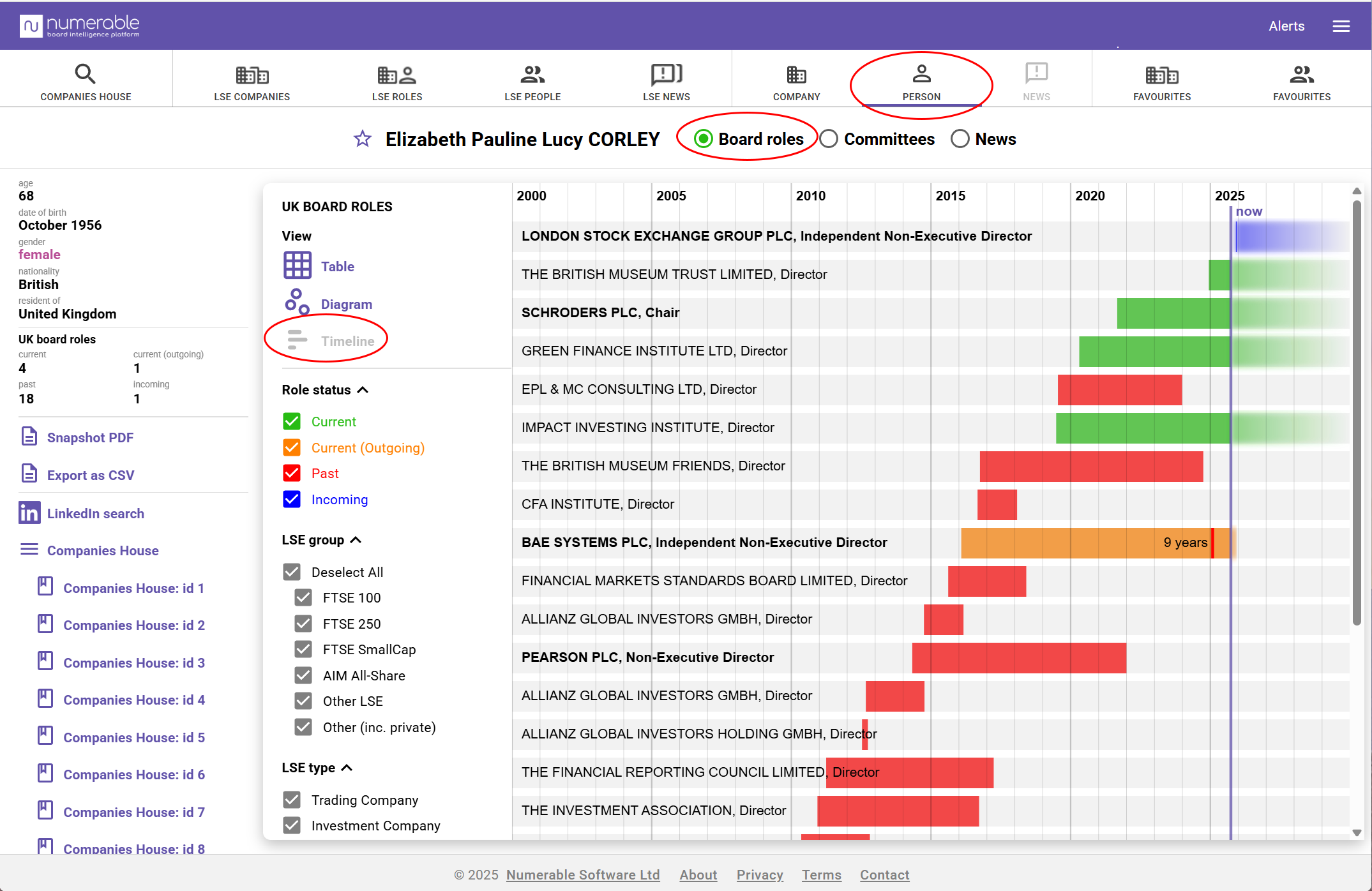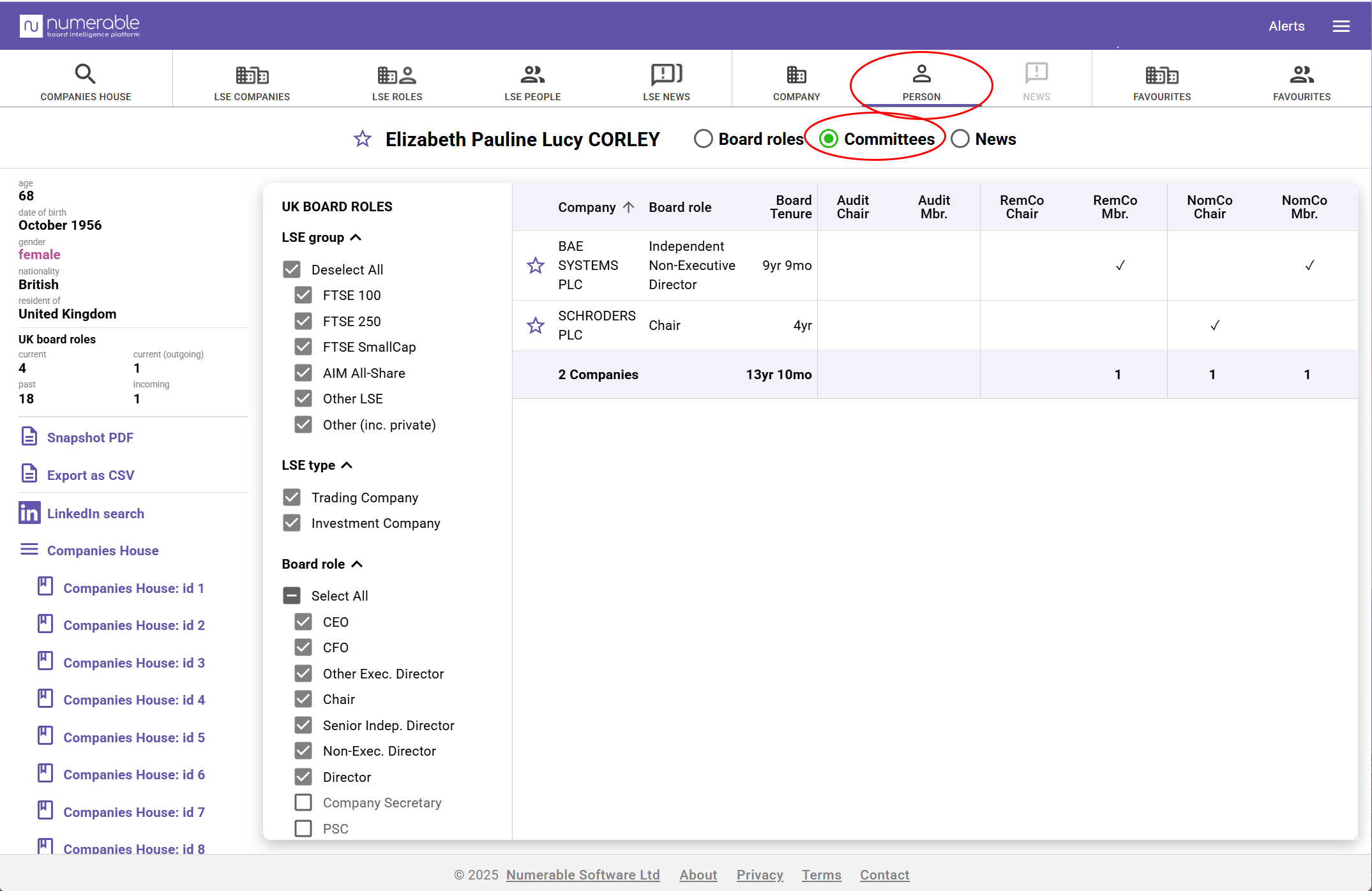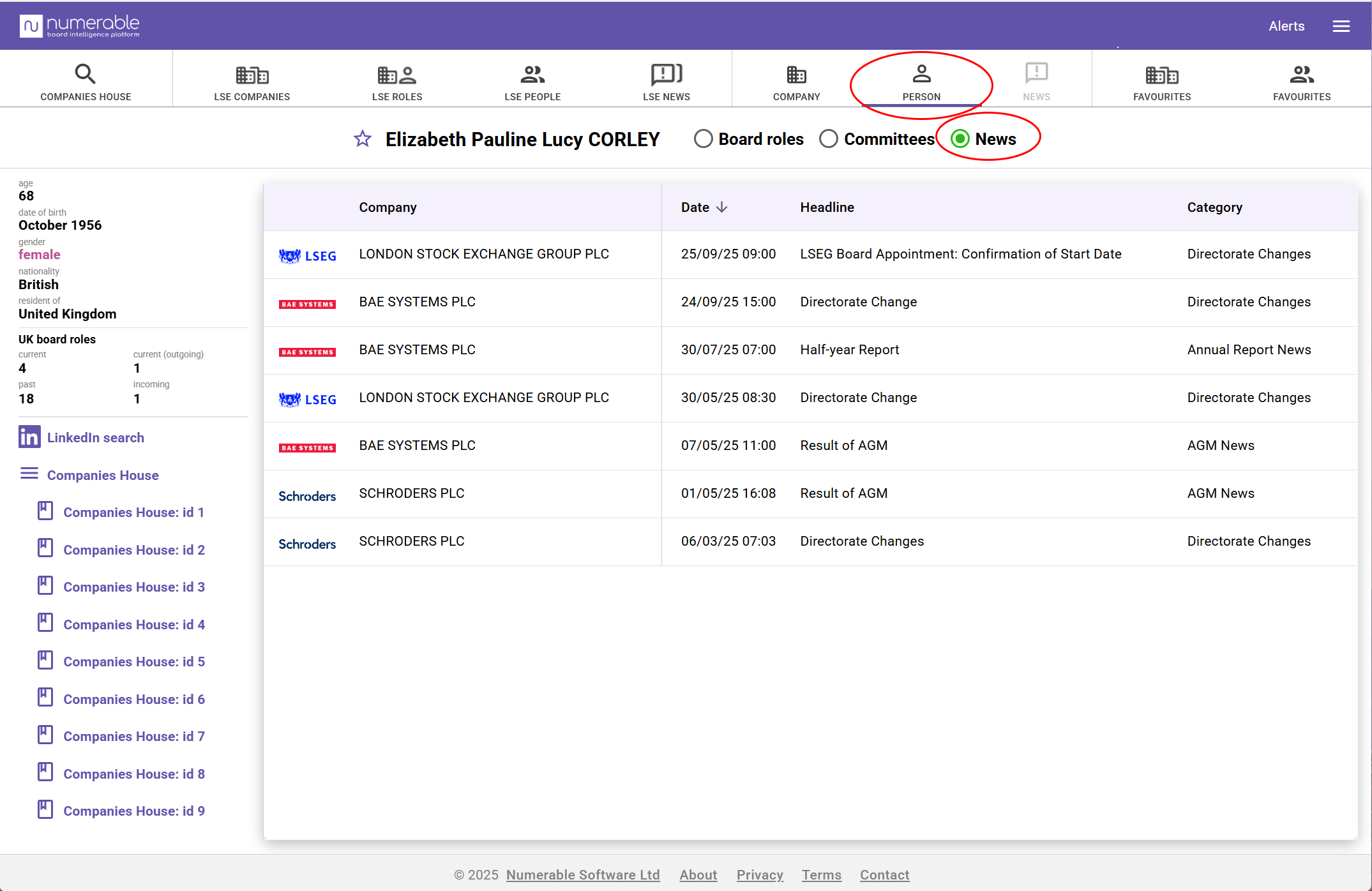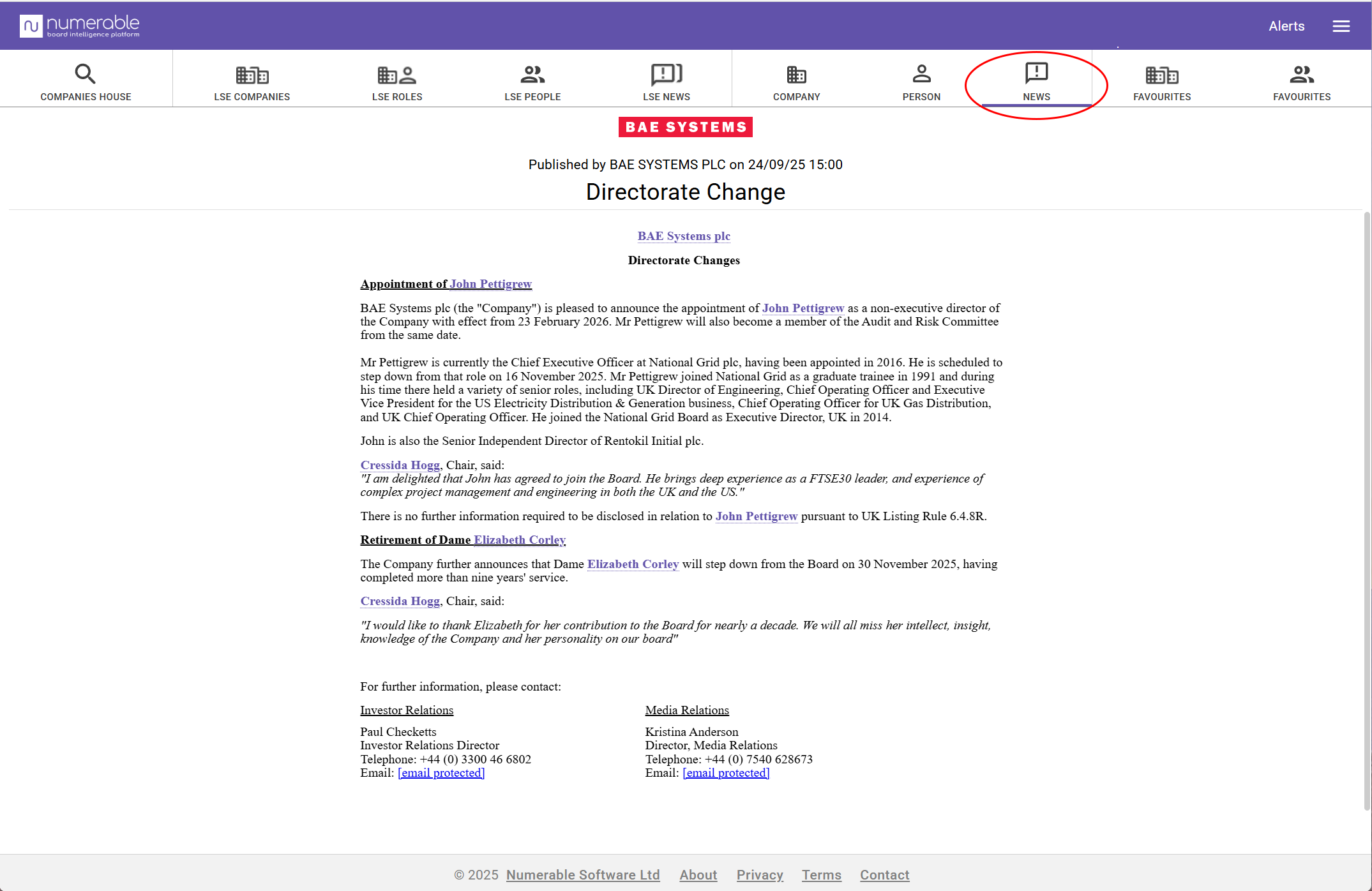Detailed information on an individual company, person or news release is accessed through 3 tabs:
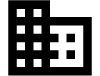 Company – Dashboard
Company – Dashboard
A summary of information on a selected company and its board.
- Core info
- Board
- Governance
- Dates
This page is only available for LSE Companies.
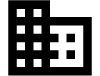 Company – Board
Company – Board
Information on a selected company and its board.
- View the board as a table, connection diagram or timeline, and click on a person to see their other roles
- For a private company, also see the PSCs – People with Significant Control
- Click on an arrow in the connections diagram to see more details of that role – officers are shown with thin arrows and PSCs with thick ones; directors have solid arrows while other officer roles are dashed
- When viewing the table, sort rows into order by clicking on a column header, and see total and average values for information shown
- Filter people using checkbox groups for role status, gender and role (e.g. CEO
- View second degree connections – the other companies where this company’s directors are on the board
- See details of the company, including LSE EPIC, index, industry, market capitalisation and revenue
- Get a Snapshot PDF of the company and board information, to download or print
- Click to go to the company’s website, last Annual Report, Companies House page or a map
- Click on the star by the company name, to add to Favourite Companies
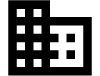 Company – Committees
Company – Committees
A table showing the current chair and members of the company’s main board committees.
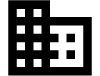 Company – News
Company – News
A list of recent regulatory news releases issued by the selected company.
Today’s news, if any, is shown in bold.
Click on a row to view the full news release.
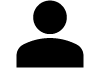 Person – Roles
Person – Roles
Information on a person that you have selected.
- View the person’s board and PSC roles as a table, connection diagram or timeline
- Click on a company to see the rest of its board
- Click on an arrow in the connections diagram to see more details of that role
- When viewing the table, sort rows by clicking on a column header, and see total and average values
- Filter people using checkbox groups for role status, gender and role (e.g. CEO)
- View second degree connections – the person’s co-directors
- See details of the person, including age, gender, nationality and country of residence
- Click on the button to go to or search for the person’s LinkedIn page
- Click on the star by the person’s name, to add them to Favourite People