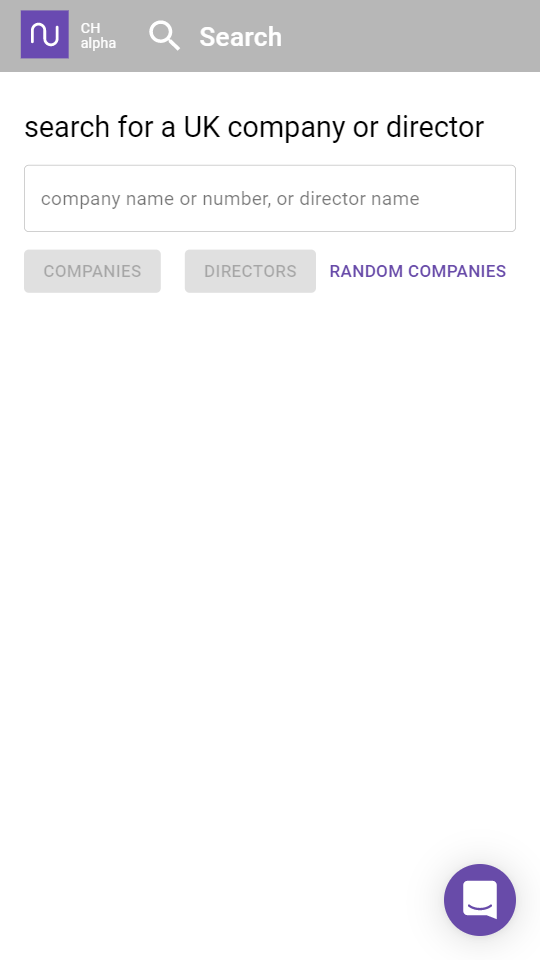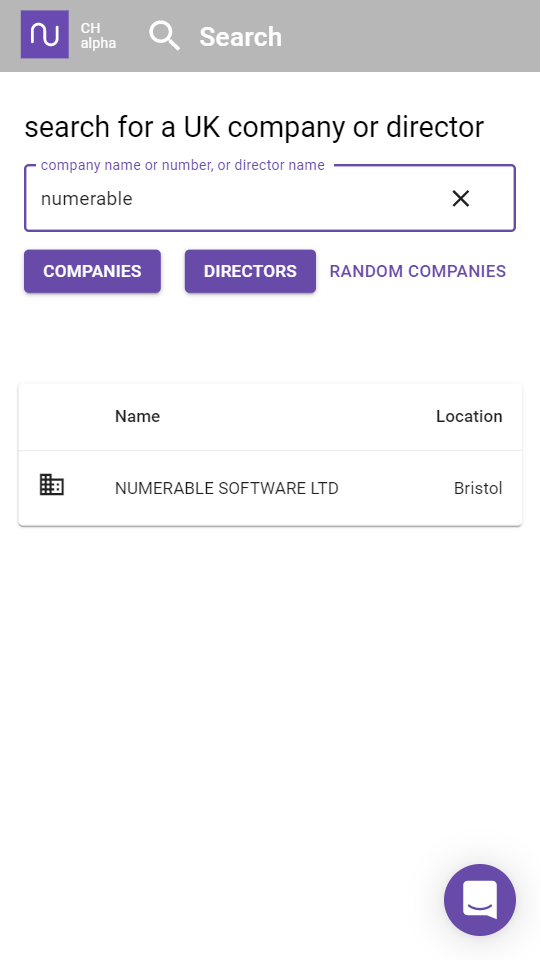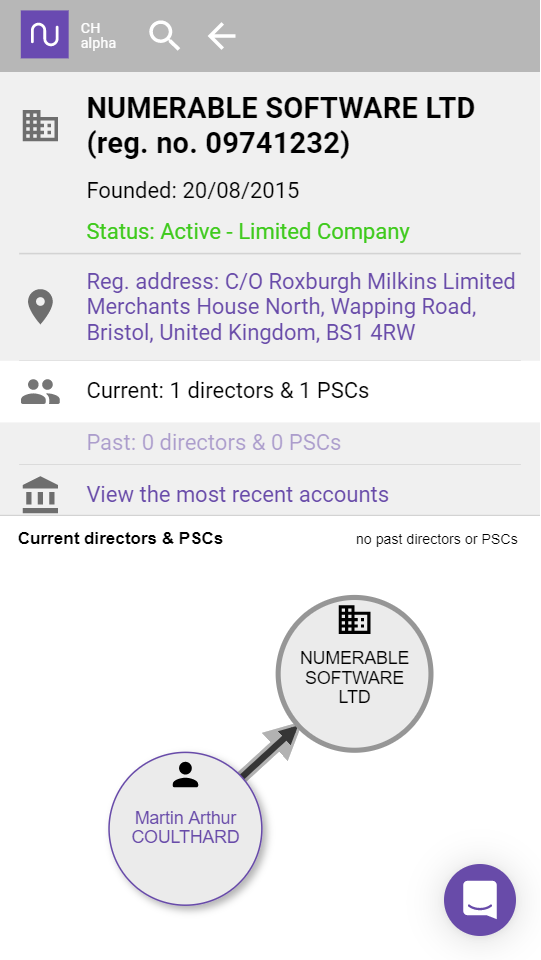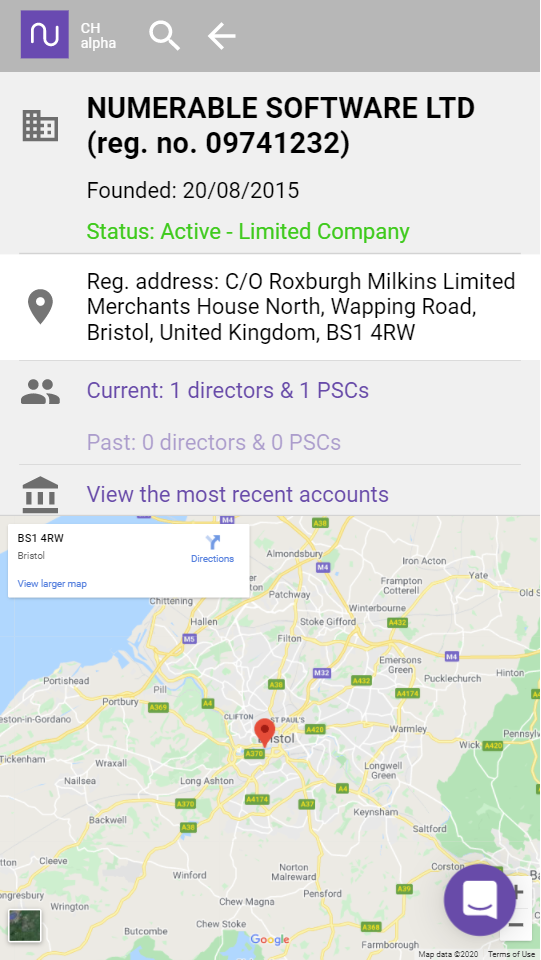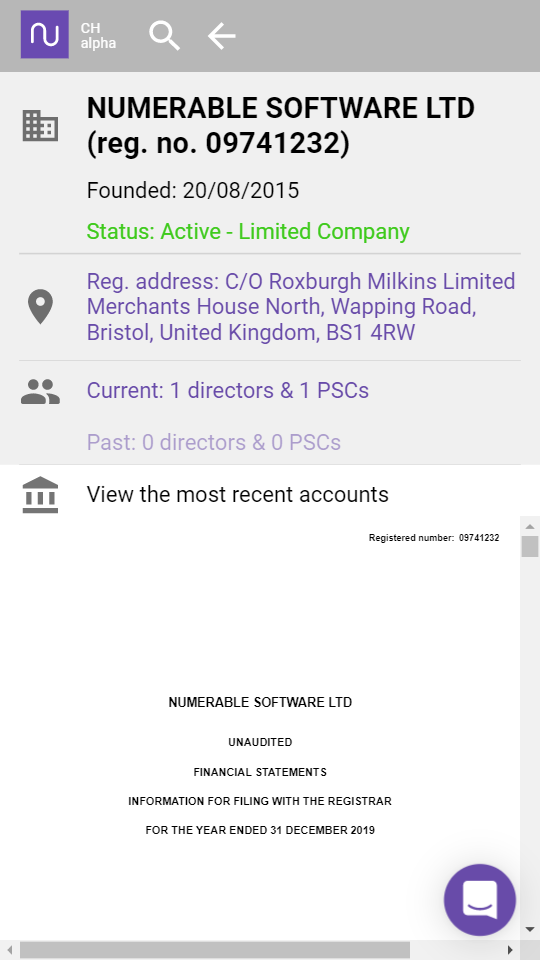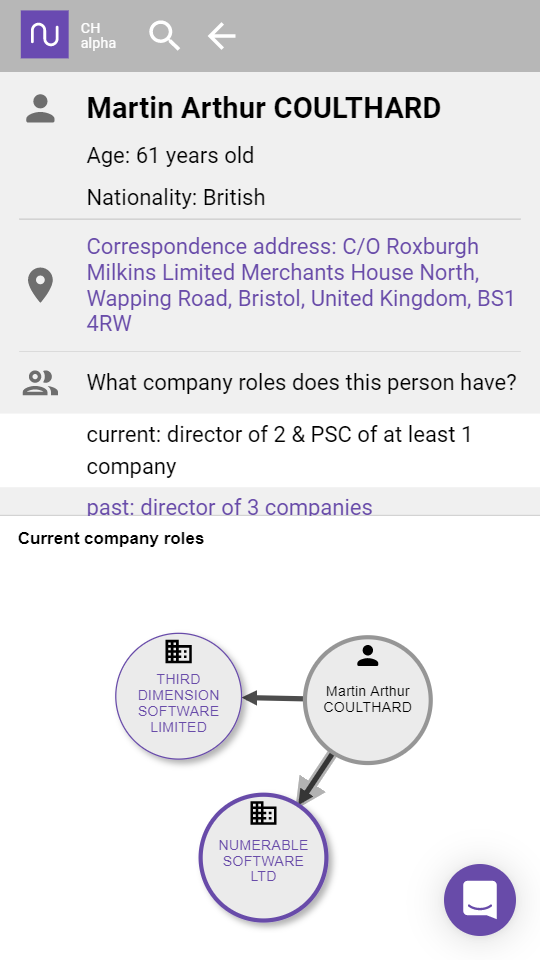An exciting new way to learn about companies and people using information from Companies House
Search
On this, the first page you’ll come to, you:
Enter a UK company name or number, or the name of a director,
then ‘Done’ or ‘Enter’ to search for both companies and directors.
Or click on the COMPANIES button to only search for companies, or DIRECTORS to look for directors.
If you just want to try out Numerable you can click on RANDOM COMPANIES to find 5 random companies.
Search – Results
When you’ve done a search you see a list of companies (and/or directors) that fully or partially match your search. The best matches are at the top of the list.
Click on the one you’re interested in, to display information about them.
If the list is long you may need to scroll up and down to find the one you want.
Company – Directors
If you clicked on a company in the search result you get to the company page, normally with the ‘Current directors & PSCs option selected.
The top of the page shows you a summary of key company information in the form of a menu.
You can now click on several options in the menu:
- the Registered Address: to explore a map of its location,
- the Current or Past Directors and PSCs: for an interactive graphic showing the directors of the company. Click on a director to go to a new page with information about them.
- the Accounts: to view the most recent accounts of the company (as long as this company has submitted accounts – a new one may not have done so yet).
A PSC is a Person of Significant Control – a person (or company) that holds more than 25% of shares or voting rights in a company, can appoint or remove the majority of the board of directors or otherwise has significant control.
Company – Location
This option shows you the company’s full registered address in the menu
and an interactive map in the lower part of the page, centered on that address.
You can pan and zoom to see more.
Person
When you’ve clicked on a person in the company directors graphic, you see a page with information about that person.
The top part of the page gives summary information in menu form.
The lower part of the page has a diagram showing all the current roles of that person, including the company you previously viewed.
You can click on:
- the correspondence address to see a map of it,
- the past roles option to see those (if there are any),
- a company in the diagram to learn more about it, including who the other directors are.